Tags: Accessibility, SEO, Blogging, Marketing, Automation, AI, Web Auditing
Context
Hey! I’m Samir, a Supply Chain Engineer and Data Scientist from Paris, and the founder of LogiGreen Consulting.
In my personal blog, I share insights on how to use AI, automation, and data analytics to improve logistics, operations, and digital sustainability practices.
Have you heard about accessibility?
In this workflow, I use n8n to improve the quality of alternative texts for images on my personal website.
📬 For business inquiries, you can connect with me on LinkedIn.Who is this template for?
This workflow is for:
– Bloggers and website owners who want to improve accessibility
– SEO professionals looking to boost page performance
– Web developers and product teams automating web auditsWhat does it do?
This n8n workflow:
– 🔍 Downloads the HTML of a blog or web page
– 🖼️ Extracts all <img> tags and their alt attributes
– 📉 Detects missing or too-short alt texts
– 🤖 Sends those images to GPT-4o (with vision) to generate new alt descriptions
– 📄 Saves the results into a Google Sheet, updating the alt text when neededHow it works
– Set a page URL using the Set node
– Download HTML content
– Extract image src and alt using a Code node
– Store results in a Google Sheet
– Filter images with altLength < 50
– Send image URL to GPT-4o
– Update the Google Sheet with the newly generated newAlt text
The AI alt texts are concise, descriptive, and accessibility-compliant.What do I need to get started?
You’ll need:
– A Google Sheet to store the audit results
– An OpenAI account with GPT-4o accessFollow the Guide!
Follow the sticky notes in the workflow or check my tutorial to configure each node and start using AI to improve the accessibility of your website.
🎥 Watch My TutorialNotes
– GPT-generated alt texts are limited to ~125–150 characters for best results
– Use this to comply with WCAG and improve Google indexing
– Easily adapt it to audit multiple domains or e-commerce catalogues
This workflow was built using n8n version 1.85.4Submitted: April 21, 2025
✨🤖 Automate Multi-Platform Social Media Content Creation with AI
Automate Multi-Platform Social Media Content Creation with AIWho is this for?Social Media Managers and Digital Marketers seeking to streamline content production across 7+ platforms (X/Twitter,