🔍 Competitor Review Scraper & Ad Copy Generator(Trustpilot + Bright Data + GPT-4o-mini)
📌 Who It’s For
Marketers, business owners, and agencies looking to:
– Analyze competitor pain points
– Generate high-impact Facebook ad copy
– Automate manual data processing
🧩 How It Works
This n8n-based workflow combines Bright Data, Google Sheets, and OpenAI to scrape, process, and transform Trustpilot reviews into ready-to-use ad copy.
🔹 Step-by-Step BreakdownTrigger (Manual Form Submission)
Input required:
– Competitor’s Trustpilot URL
– Review timeframe (30d, 3m, 6m, 12m)Fetch Reviews
Calls Bright Data’s Dataset API with URL & timeframe.
Polls until snapshot is ready.Retrieve & Store
Extracts all reviews.
Saves them into a structured Google Sheet.Filter & Aggregate
Filters to only 1–2 star reviews.
Summarizes common negative feedback.Generate Ad Copy
Sends the summary to OpenAI GPT-4o-mini.
Produces 3 variations of ad copy targeting pain points.Distribute Insights
Sends ad copy + summary via email to the marketing team.
✅ Requirements
– LLM Account
– Google Sheets – Copy this sheet
– Bright Data account
⚙️ Setup InstructionsStep 1: Google Sheets
Copy this Google Sheets template.
Do not change column headers.Step 2: n8n Credential Setup
– Google Sheets: OAuth2
– Bright Data: Authorization Header
– OpenAI: API Key for GPT-4o-miniStep 3: Import Workflow
Import the .json file into n8n.
Configure your sheet + dataset ID.
Adjust GPT prompts as needed.Step 4: Run the Workflow
Trigger via form.
Receive ad copy + review insights via email.
🧠 Tips & Best Practices
– Bright Data snapshots may take time — polling is handled.
– Focusing on 1–2 star reviews yields the most actionable pain points.
– You can customize GPT-4o-mini prompts for tone or vertical.
💬 Support & Feedback
Need help or customization?
📧 Email: Yaron@nofluff.online
📺 YouTube: @YaronBeen
🔗 LinkedIn: linkedin.com/in/yaronbeen
📚 Bright Data Docs: docs.brightdata.com/introduction
✨🤖 Automate Multi-Platform Social Media Content Creation with AI
Automate Multi-Platform Social Media Content Creation with AIWho is this for?Social Media Managers and Digital Marketers seeking to streamline content production across 7+ platforms (X/Twitter,