This workflow allows you to ask questions about the data in a Google Sheet over a chat interface. It uses n8n’s built-in chat, but could be modified to work with Slack, Teams, WhatsApp, etc. Behind the scenes, the workflow uses GPT-4, so you’ll need to have an OpenAI API key that supports it.
How it works
The workflow uses an AI agent with custom tools that call a sub-workflow. That sub-workflow reads the Google Sheet and returns information from it.
Because models have a context window (and therefore a maximum number of characters they can accept), we can’t pass the whole Google Sheet to GPT – at least not for big sheets.
So we provide three ways of querying less data, that can be used in combination to answer questions. Those three functions are:
– List all the columns in the sheet
– Get all values of a single column
– Get all values of a single row
Note that to use this template, you need to be on n8n version 1.19.4 or later.
✨🤖 Automate Multi-Platform Social Media Content Creation with AI
Automate Multi-Platform Social Media Content Creation with AIWho is this for?Social Media Managers and Digital Marketers seeking to streamline content production across 7+ platforms (X/Twitter,